Compare Product
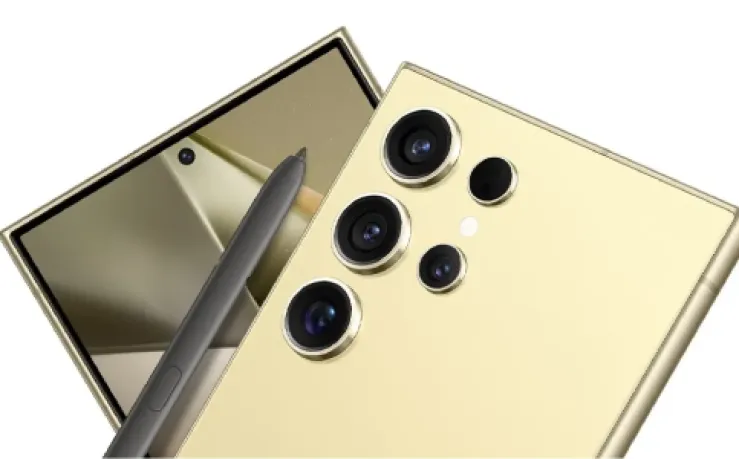
Samsung has unveiled an exciting new feature called Motion Clipper, designed to bring your photos to life by creating animated GIFs and stickers. This innovative tool is part of the latest One UI 6.1.1 update and is now available on a wide range of Samsung phones and tablets. Whether you're looking to make your social media posts more engaging, add a fun twist to your messages, or simply explore new ways to personalize your photos, Motion Clipper is here to help. With just a few taps, you can transform ordinary moments into lively, shareable animations that capture the essence of your experiences. Let's dive into what makes this feature so special and how you can start using it today.
Motion Clipper is a simple yet powerful tool that allows you to add motion and creativity to your photos. By selecting a specific part of a Motion Photo, you can turn it into a GIF or sticker. This is perfect for capturing fun moments or highlighting specific actions in your images. It's an amazing way to personalize your photos before sharing them on messaging apps or social media platforms.
Using Motion Clipper on your Galaxy device is straightforward.
The Motion Clipper feature is compatible with several Samsung phones and tablets running One UI 6.1.1. Here’s a list of the devices that support this feature: